So I’m sure you know why you should start an email list or at least you know “the money is in the list”. We’ve all heard that one over and over. And it’s true. Building an email list of your most loyal fans is so important on your journey as a blogger. More money is one reason, but also it allows you to connect on a deeper level with your readers.
You’re here, so you either have an email list and need help monetizing it or you are a complete newbie and are interested in creating an email list in the near future. A reader of mine recently sent me an email asking for advice on HOW to start a list. Not just the WHY to start and the WHAT to use. So today I’m going to go over everything. We already went over a little bit about the why. Now let’s dive into tools that you will need, how to set everything up, how to grow your list, and ways to monetize your list.
Why start an email list? What’s your end game?
Don’t start an email list before you figure this out or it will only waste your time and money. If you’re collecting email addresses just for the sake of having a big number of subscribers, you’re only going to be disappointed down the road that you didn’t take this advice (been there, done that). It’s better to have a small list of active readers than a big list of inactive ones.
I started an email list just because I knew I should without any direction and it caused me a big headache down the road. I had to delete a lot of subscribers and segment lists (it was honestly kind of a nightmare lol!)
Instead, think about your niche and the long term. I’m a lifestyle blogger. There are a lot of good things about having multiple topics, but that also made it hard for me to decide how to use my email list. My health and fitness readers don’t want to hear about how to blog. See what I mean.
Bloggers mainly make money from either freelancing, affiliates, display advertising, and selling their own products. So keep these things in your mind when you start an email list to keep you focused.
Find the right email service provider
Just like you had to find a hosting provider for your website, you will have to find an email marketing provider for your email list. An email service provider allows you to collect email addresses and send out emails.
There are a ton of email service providers to choose from out there and they are all different in their own ways. Yes, I know how frustrating it can be to find the right choice for you. Here are some things you should consider before you choose:
Ability to create opt-ins and landing pages:
This is how you will actually collect email addresses. Your readers see your form somewhere on your website and then type in their email. Their email address will be stored by your service provider and then you can start emailing them.
Remember, if you don’t like the style of a certain provider’s opt-in forms then you can always use a free plugin like PopupAlly to create your forms and embed them on your website.
Ability to segment your email list:
Basic email providers don’t usually give you this ability. If you run a lifestyle blog or a blog with multiple topics, I HIGHLY recommend starting out with a provider that gives you this option.
If you want to send emails covering different topics to certain groups of people, this is really important. Again, readers that sign up wanting to learn more about recipes might not want to read about beauty tips. Some might, but most will probably unsubscribe from your list.
Some providers will charge you double when one person signs up for two lists so make sure you figure that out before choosing a service.
Ability to send out sequences:
A sequence is where you send out a series of emails to your list. So everytime someone opts in, you will probably want to send out a sequence. This could be a welcome sequence or if they sign up for a free course, you will need to send out a sequence.
I have a free 60 Day Lazy Girl Health and Fitness Boot Camp and once people sign up for it, my email service provider automatically sends the reader the sequence. I usually set it up to send out one email per day, but that is totally customizable with a service provider that gives you this option.
Price:
I know this is the first thing that popped into your mind. How much is this going to cost me? I recommend going through a cheaper service provider with fewer options when you are first starting out and switching to a higher end service later, with the exception of:
- If you have a blog with multiple topics and want to send emails to the different groups. If you only intend to send emails to one group, stick to the cheaper option.
- If cost isn’t an issue I recommend going with the higher end service because you will want to down the road anyways and it will save you a lot of time and energy once your list is bigger.
- If you know exactly what you want for the future of your blog. This means you know how you are going to set up your funnels, etc. (most newbies aren’t here, but I wanted to add it for those that have more than just the basic knowledge about email marketing).
With any email service provider, the monthly cost goes up as the size of your list does.
Pros and cons of the email service providers I’ve tried:
Choosing an email service provider is a big decision when you start an email list. You can spend days and even weeks trying to figure out what’s going to be the best for you. I’ve tried three different services and love two of them for different reasons, but they also have their downsides.
Mailchimp – Hated it. Was cheap, but not user-friendly at all. It’s been a couple years since I tried them, so maybe things have changed but I would never recommend this service because of my own experience with it.
Madmimi – With this service, you can sign up for free and don’t have to pay anything until you reach 100 subscribers. Then it is $12/m for up to 1000 subscribers. Madmimi was the service I started out using and really liked it. They were cheap and fairly user-friendly until I wanted to start segmenting my lists and sending out sequences. So I recommend this service for beginners unless you meet one of the exceptions I mentioned above. It’s great for just collecting email addresses and sending out mass emails to your list.
Convertkit – This is the service I have been using for the past year. I love it and can’t say there is anything I don’t like about it, except for the price. It’s not terrible, but it’s more than Madmimi. It is worth it though if you are serious about growing your email list.
They offer a free 14-day trial that you can get through my link to see if it’s right for you. After that, it’s $29/m for up to 1000 subscribers. Everything I mentioned above comes with choosing Convertkit. You can literally do anything your heart desires with your email list. I have multiple options and landing pages I’ve created with them, I have my multiple lists segmented, I have my sequences set up and ready to send out automatically, they don’t charge me twice when someone signs up to two different lists, I can send broadcasts, and so much more.
This is hands down an amazing service and you get what you pay for. It’s a great investment, but if you don’t meet the exceptions above, go with Madmimi for now.
Give your readers an incentive to join your email list
***Remember this formula: Blog to Online Business Formula
Post –> Promotion –> Freebie –> Product –> Continued sales/upselling
The formula above is called a sales funnel. A sales funnel is what the name suggests…An email funnel to get your readers into to make sales. When I create a new sales funnel on my blog, I like to start with the end in mind. So first, what product can I create in the future or do I already have created or what affiliate products could I promote. And second, what can I give away for free that would get readers interested in my paid product.
To learn more about this formula, grab my Free 5 Steps To Turn Your Blog Into An Online Business Cheatsheet by clicking below.
Now more about your lead magnet or opt-in freebie. This is a must have to grow your email list. Without it, your readers won’t have any reason to sign up to receive emails from you. Okay, some will but unless you are a blogging superstar that number won’t be very high. And even the blogging superstars have lead magnets.
Here are some examples of opt-in freebies you could offer:
- Free mini-courses
- Cheatsheets
- Printable calendars
- Short ebooks
- Resource library
- Printable binders
- Checklists
- Webinars
Many bloggers have multiple lead magnets. If you are just starting out, pick one or two things and then later create another if you want. Just don’t overwhelm yourself with trying to create a ton of freebies all at once.
How to set everything up
The way you will put everything in place depends on your email service provider. There are so many tutorials out there on each individual provider so I wanted to share with you the ones that personally helped me. You will also learn how to get the forms on your website.
Any email service provider you choose will have tutorials on their website to help guide you through this process. You can always contact customer service and ask for direction.
Madmimi – Below is a great video to help you set up Madmimi. There are a lot of different plugins you can use to change the look of the opt-in form. To do that, you will need to go to their website and they will have a tutorial on how to integrate their platform with your email service provider. (i.e. Genesis enews extended, Popupally, Leadpages, etc.)
Convertkit – Convertkit has tutorial after tutorial on how to use their service. But in a nutshell, this is how it works.
From the dashboard, you click on “forms”, then scroll down to “create form”. You can choose from “landing page” and “form”. Choose form for creating opt in boxes. Choose your style of form. Then you will get to customize your form.
After you have your content and settings set up, to place the form in your blog post, you have a few options. From the “settings” tab, go to “embed”. The quickest way is to choose “Javascript”. Copy that code and paste it in your blog post. From the blog post you are working on, choose the “text” tab in the upper right-hand corner of your menu options. Just paste that code wherever you want that form to display.
You could also download the Convertkit plugin and just insert the shortcode for WordPress and insert it into the visual side. Either way, it gets the job done. You can sign up for Convertkit here.
If you want to display a banner across the top or use a popup, there are a million different services you could choose for that too. I like Mailmunch for my hello bar. It’s free and easy to integrate.
Start making money
We have gone over a lot in this blog post. Figuring out your end game before you start an email list, what to look for in an email service provider, how to choose a lead magnet for your niche, and how to set up your opt-in forms.
You probably get the jist of how to make money, but I’m going to break it down for you.
Write blog posts that bring in readers who will already be interested in your lead magnet and once they are on your email list, you now have a potential customer.
Newsletters – Send weekly newsletters that are helpful to the people on your email list. Include affiliate links where they are necessary. You can also send out newsletters that a purely promotional, but also helpful. Always remember that. Never just promote random things to your audience to make a quick buck. They can tell.
Nurture your email list by sending consistent emails and growing a relationship with your readers.
Sales Funnels – I love sales funnels. I like to start my readers out with a sales funnel and then start sending them weekly emails. The reader might not purchase what you are selling in your initial sales funnel, but they might buy something from you down the road.
Trip Wires – This is what bloggers call it. I know it sounds deceptive and some online business owners use it in such a way, but it actually can be very beneficial to you and your readers. A tripwire is a cheap offer you pitch to someone as soon as they sign up for your email list. Usually, it costs $7 or $9. It’s been proven that when someone buys an inexpensive product from you, they are more likely to buy a more expensive product from you in the future.
This is how it is typically presented, your reader signs up for your free offer and then they are taken to a thank you page. The thank you page will tell them that their freebie is on the way to their inbox, but wait…theres more! 😉 And on the same page is your inexpensive offer available to them. When I do this, I make sure that the product is going to have my customer walking away feeling like they got the best deal of their life. Because it was worth MORE than what I sold it to them for. Never sell a product that makes them feel like they got cheated!
I hope all this information is super helpful to you and make it easier for you to start an email list the right way!
You may also enjoy…
- 8 Reasons You Are Failing On Pinterest And How To Fix It
- How I Made $2300 From Home Last Month
- Making Sense of Affiliate Marketing: How Michelle Makes $50k A Month With Her Blog Interview
- How I Got 236k Pageviews In 2 Weeks {In My 3rd Month Blogging}
- This 1 Thing Will Get You Banned From Applying To Google Adsense
Have questions? Don’t hesitate to ask me in the comments below or you can always send me an email!



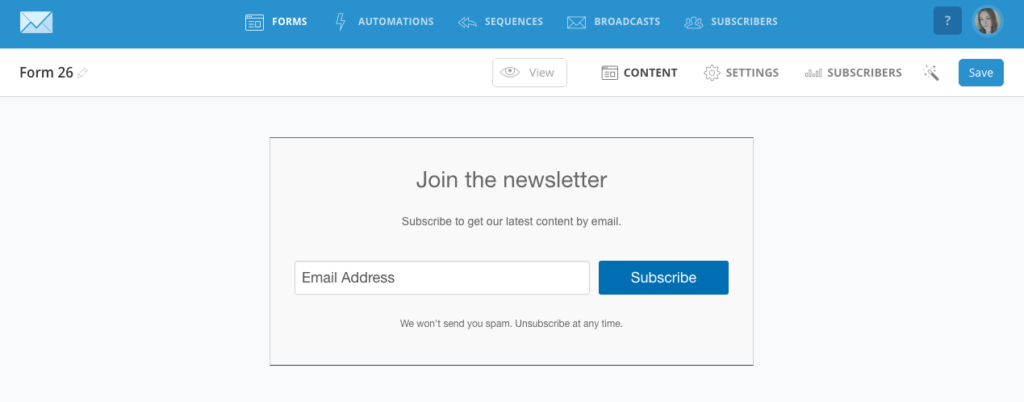


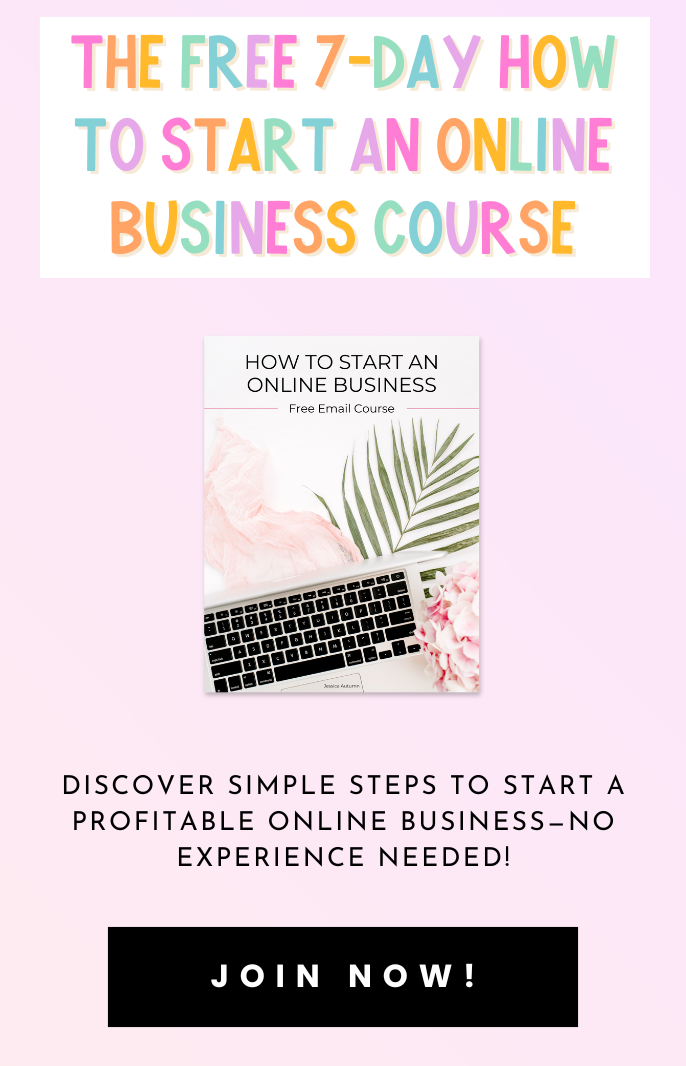
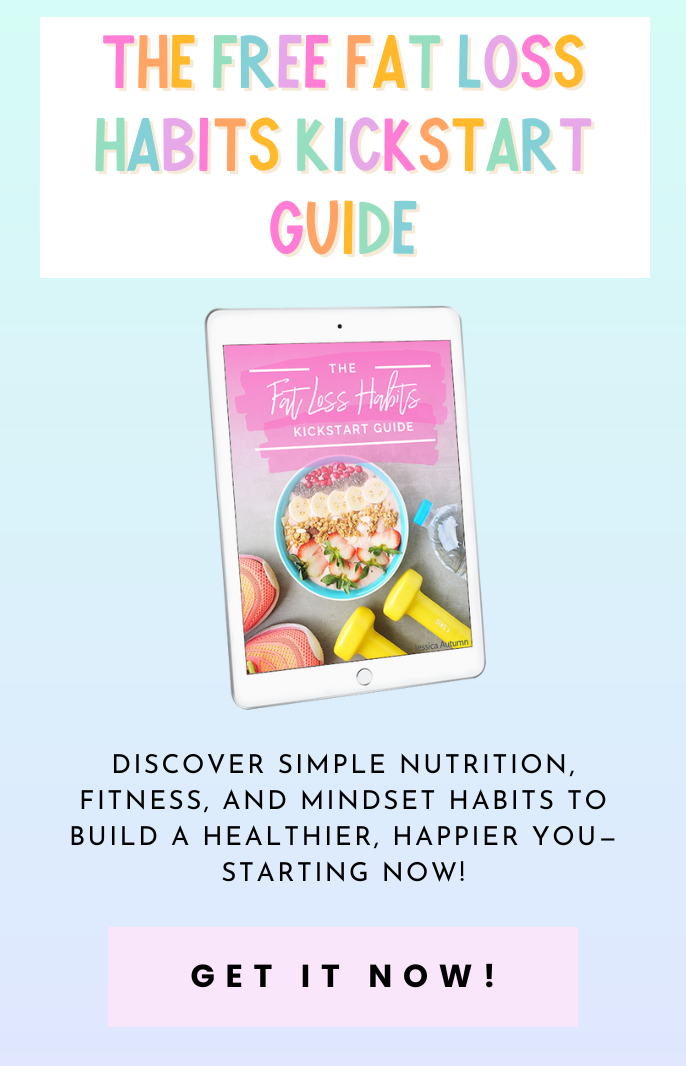

You’ve done it again, Jessica!! Thank you so much for this!! As you already know, I’ve looked through tons and tons of blogs and no one has even touched this, let alone gone into a much depth as you just did!!! Omg! Thank yooooou!!!
Glad I could help! And thank you for the inspiration on this one 🙂 I would never have known there was a need to write this.